Print
|
Original Question
or Issue:
|
Part of troubleshooting issues in the web UI would be to enable developer tools from the browser and export the HAR file. |
|
Environment:
|
- Product - Any
- Version - Any
- Platform - Windows
|
| Steps to Reproduce: |
|
| Error or Log Message: |
|
|
Defect or
Enhancement Number:
|
|
| Cause: |
|
|
Resolution or
Workaround:
|
- Login to FileCloud User or Admin Portal
- Start developer tools in the browser
Press the key combination " ctrl+shift+i or three-dot-menu -> more tools -> developer tools,
click on 'Network' and activate 'Preserve log'
- do a refresh (F5)
- try to reproduce the issue
- export HAR and send us the file:
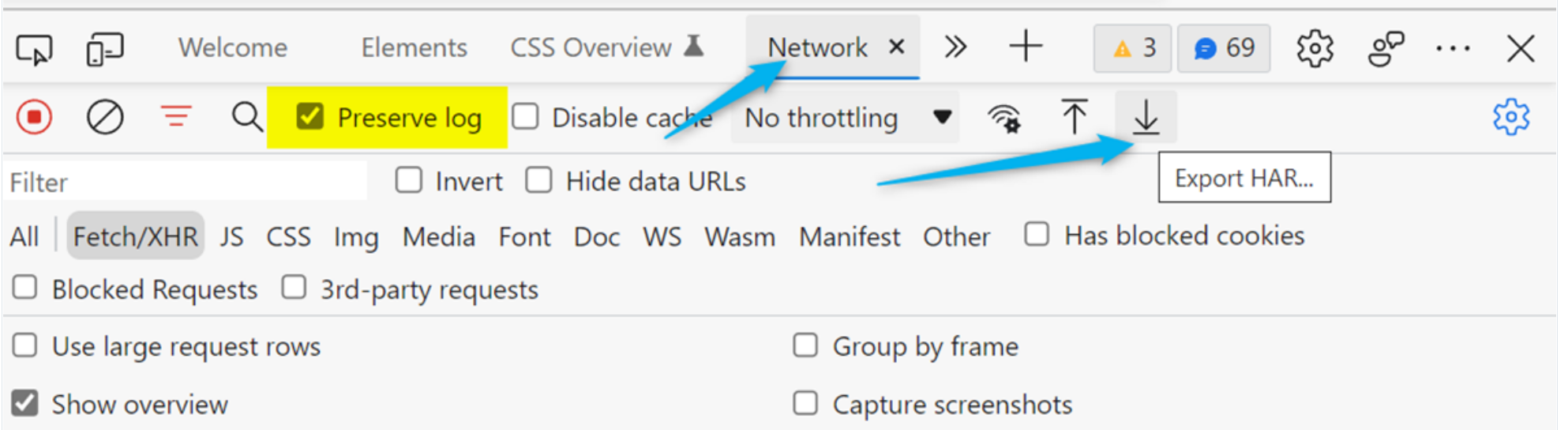
|
| Notes: |
Other browsers may have a different a different way of enabling developer tools. |
Related Articles
Self-Hosted Help Desk Software by
SupportPal