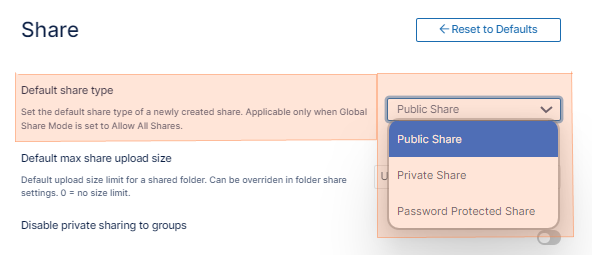Summary:
Setting this option tells FileCloud Server what type of share to automatically select when a user shares a file or folder.
Question/Issue Description:
"We are looking for an option to change the default Share option from Public to private. An accidental click by the end user on the share button can make a huge issue such as information leakage."
Environment Details:
Error/Log Message:
Share Dialog opens Public Share be default:
Steps to Reproduce:
Resolution/Workaround: