Original Question/Issue:
Disable Notifications to be sent out to External Users
Environment:
- Product - Filecloud Server
- Version - 22.x or 23.x
- Platform - Any
Steps to Reproduce:
Error/Log Message:
Cause:
Resolution/Workaround:
- Open a browser and log in to the Admin Portal.
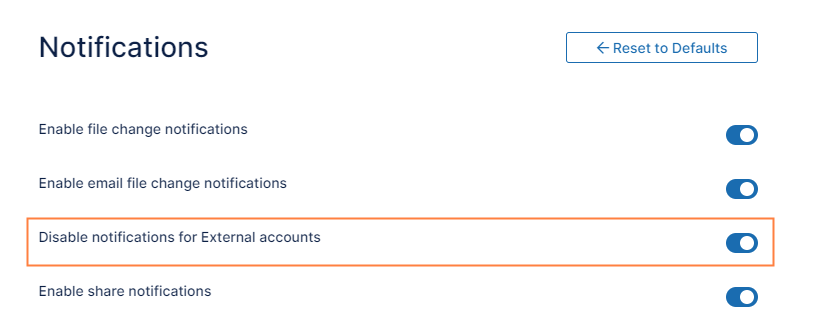
- From the left navigation pane, under Settings, select Settings.
- On the Manage Settings screen, select the Misc. tab, and then the Notifications tab.
- To stop sending notifications, select the Disable Notifications for External Accounts checkbox.
- Save your changes
Notes: